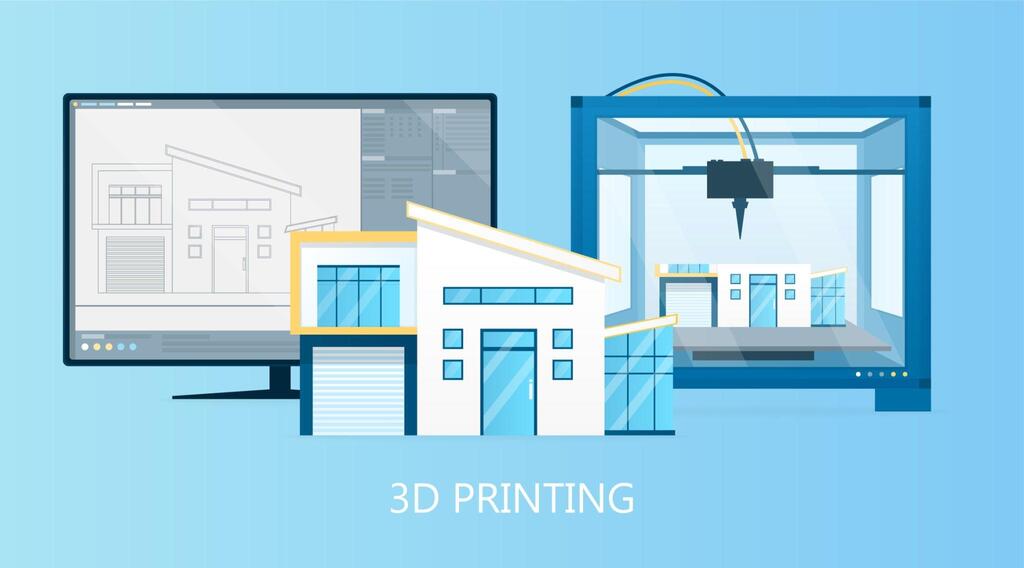In the dynamic industry of 3D printing, the creation of a tangible object begins with a virtual design. That design is the product of 3D modeling software, an essential tool in the additive manufacturing process. If you’ve ever pondered over which software to use or why it’s crucial to select the right one, this article will walk you through the popular list of 3D modeling for 3D printing in Malaysia.
Why is 3D Modeling for 3D Printing Important?
The precision and viability of a 3D print hinge significantly on the accuracy of its digital model. 3D modeling software allows designers to create, modify and fine tune their designs digitally before committing to the print. This pre-printing step is important as it:
Saves Resources: Mistakes can be spotted and rectified in the modeling phase, thus preventing wastage of printing material and time.
Offers Flexibility: The design can be tweaked, resized, or modified without physical limitations.
Enhances Creativity: The digital realm allows for an array of design possibilities, including intricate details and complex geometries.
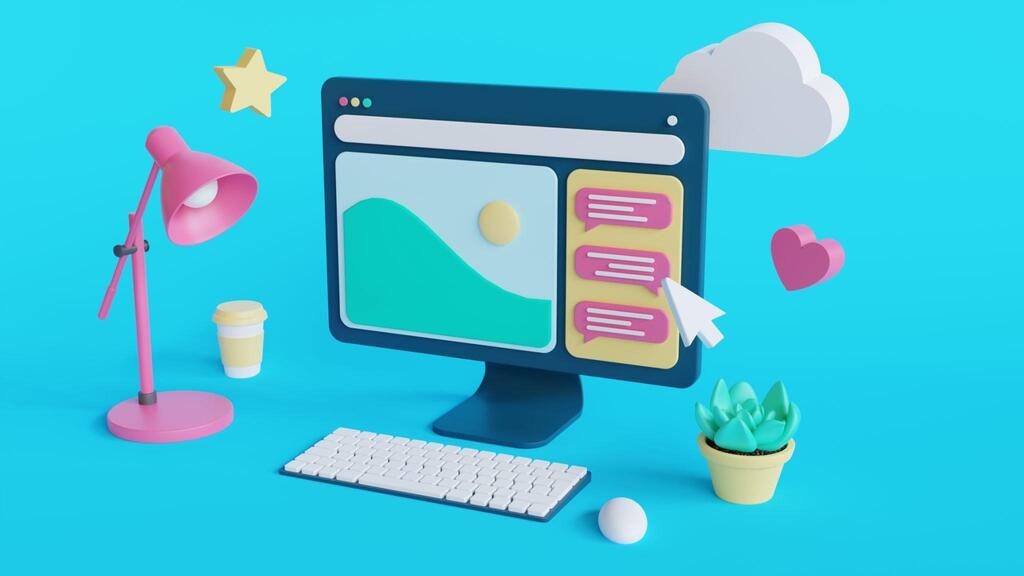
Popular 3D Modeling Software for 3D Printing
While there are numerous software options available, here are some of the most notable ones, each with its unique features and usability:
TinkerCAD
Ideal for beginners, TinkerCAD is a free, web-based application. Its intuitive interface makes it easy to create simple models. While it might not have advanced tools, its straightforwardness makes it perfect for those new to 3D modeling for 3D printing. It is perfect for introductory projects, basic prototypes and educational purposes. Often used in schools to introduce students to 3D design.
Strengths:
- Extremely user-friendly interface.
- No installation required, as it runs in the browser.
- Provides a set of direct shapes and tools that users can drag, drop, and modify.
Weaknesses:
- Limited in terms of advanced features and detailing.
Blender
An open source software, Blender appeals to both novices and professionals. It offers a wide array of modeling tools and is especially renowned for its sculpting capabilities. It is widely used in the entertainment industry for character modeling, animation and visual effects. Also suitable for creating detailed 3D models for printing.
Strengths:
- Offers a comprehensive suite of tools for modeling, sculpting, rendering, and animating.
- Has a dedicated and active community that continuously develops plugins and add-ons.
- Great for both organic and hard-surface modeling.
Weaknesses:
- The interface can be overwhelming for beginners.
Fusion 360
Aimed at professionals, especially in the engineering and product design domains, Fusion 360 offers CAD/CAM capabilities. It’s perfect for designing functional parts and complex assemblies. This tool is popular in the fields of industrial design, mechanical design, and engineering due to its precision and suite of tools.
Strengths:
- Offers parametric modeling and freeform modeling tools.
- Integrated with simulation and CAM capabilities.
- Collaboration features enabled by its cloud-based nature.
Weaknesses:
- Requires a subscription (though there are free versions for students, educators, and startups).

SolidWorks
This is another professional grade software used predominantly in industries like automotive, aerospace, electronics and more for part design, assembly design and simulations.. Known for its parametric design capabilities, it offers precision and control over designs.
Strengths:
- Robust features for creating detailed and intricate designs.
- Widely accepted in industries, making it a standard for many companies.
- Offers simulation, visualization and other advanced modules.
Weaknesses:
- Can be pricey for individual users or small businesses.
ZBrush
For those focusing on intricate details and organic designs, like in character modeling or figurines, ZBrush is the go-to software. It is widely used in the game, film and entertainment industry for character designs, animation and special effects. Developed by Pixologic, ZBrush is a digital sculpting tool that combines 3D/2.5D modeling, texturing and painting.
Strengths:
- Offers tools that mimic traditional sculpting.
- Exceptional for creating detailed and organic models.
- Allows artists to paint directly on the 3D model.
Weaknesses:
- Different from traditional 3D modeling software, so there’s a learning curve for those transitioning from CAD backgrounds.
Factors to Consider While Choosing 3D Modeling Software
Selecting the right 3D modeling software for 3D printing depends on various factors:
Purpose: Are you creating intricate jewelry, architectural models, engineering parts, or artistic sculptures? The design’s intent often dictates the software choice.
Skill Level: Some software has steep learning curves, while others are more user-friendly. Your expertise level plays a role in your selection.
Budget: While some software options are free, professional-grade ones can be pricey. Evaluate your needs and budget constraints before making a choice.

Hardware Compatibility: Ensure that your computer’s hardware specifications match the software’s requirements for a smooth modeling experience.
Export Options: Ensure the software can export files in formats compatible with your 3D printer. Common formats include STL, OBJ and AMF.
Common Challenges in 3D Modeling for 3D Printing
3D modeling for 3D printing isn’t without challenges. Here are some common issues faced:
Non Manifold Geometries: These are designs that cannot exist in the real world. For instance, a design might look perfect in the software but might have walls that are infinitely thin, making it unprintable.
Overhangs: Parts of the design that lack support underneath can lead to printing issues. Some software offers auto support generation to combat this.
Scaling: A model might be too large or too small for a printer’s build volume. It’s crucial to ensure the model’s dimensions align with the printer’s capabilities.
Conclusion
The universe of 3D modeling for 3D printing is vast and diverse. With the right software, you can transform your creative visions into tangible reality. Whether you’re a hobbyist taking your first steps or a professional aiming for precision, understanding the intricacies of 3D modeling software can profoundly impact your 3D printing journey. So, explore, experiment and choose wisely.